Salesforce.com
January 27, 2017
Salesforce Lightning UI Customizations Guide
At Dreamforce in September, Antero presented a highly rated talk entitled: A Pocket Guide to Lightning UI Customization. Our objective with this presentation was to help users be better, faster and stronger with the Lightning experience by learning how to navigate the Admin area and platform tools. This 35-40 minutes video covers how to:
- Find and customize Salesforce Lightning object
- Setup Salesforce Lightning global actions
- Create Lightning workflows
- Set up Sales Path Stages in Salesforce Lightning
- Organize the Salesforce Lightning app menu
- And much more
Please check out this talk using the below link and let us know what you think.
https://success.salesforce.com/Sessions?eventId=a1Q3000000qQOd9#/session/a2q3A000000LBftQAG
Tags:
Related Posts
- Single Sign-On Identity Providers in Salesforce (Pt. 1) ( March 2, 2017 )
- Salesforce Marketing Cloud – Part 3: Upload Images & Create Templates ( June 28, 2016 )
- Salesforce Marketing Cloud Part 1: Create & Send Emails ( April 18, 2016 )
- Salesforce Winter ‘16 Release ( December 27, 2015 )
- Salesforce.com for Non Profits ( December 27, 2015 )
2 Comments
Recent Posts
Recent Comments
- lucyandconradroberts.online on Salesforce Lightning UI Customizations Guide
- Antero Admin on CRM User Adoption Best Practices
- Shanna on CRM User Adoption Best Practices
- Timothyovary on Microsoft Dynamics CRM Themes Part 2: Adding a Logo (v 2015/2016)
- BobbuBrowne on Salesforce Marketing Cloud – Part 3: Upload Images & Create Templates


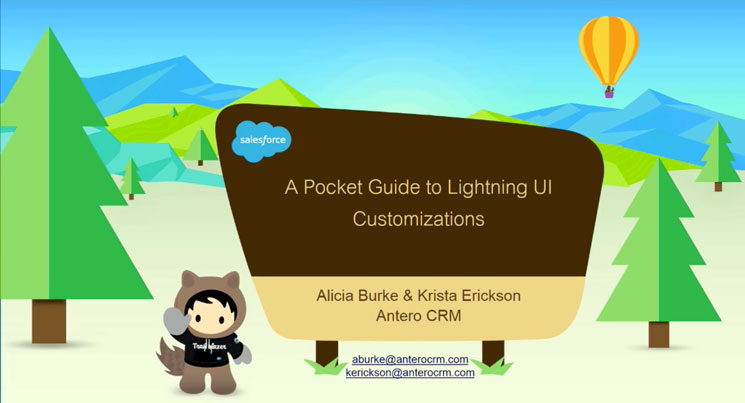
comprediamantez4.com Says :
Learn best practices, tips and tricks on how to use, customize, and implement the Lightning Design System.
lucyandconradroberts.online Says :
Leave with new knowledge of Lightning, as well as a Pocket Guide for easy reference.